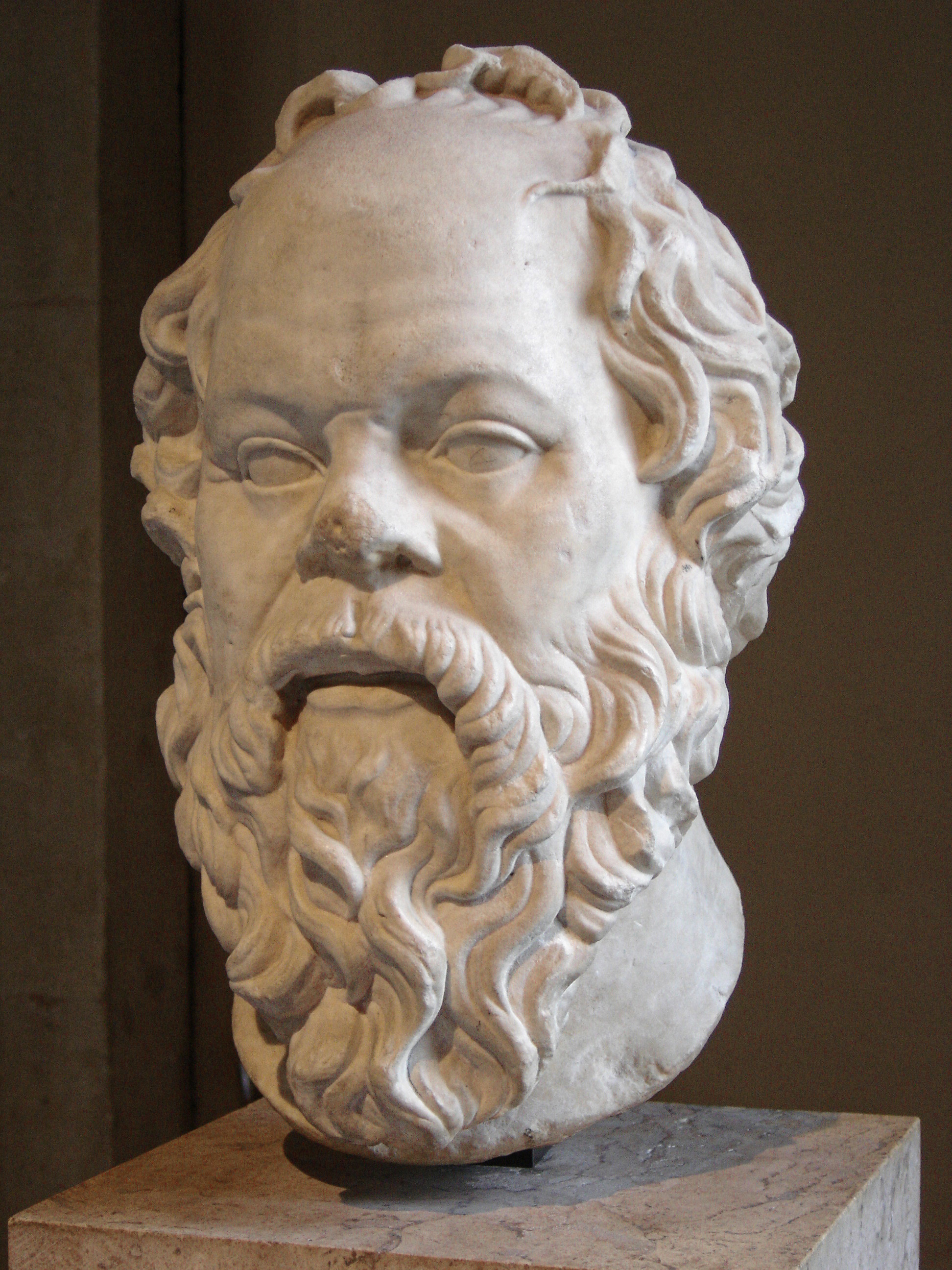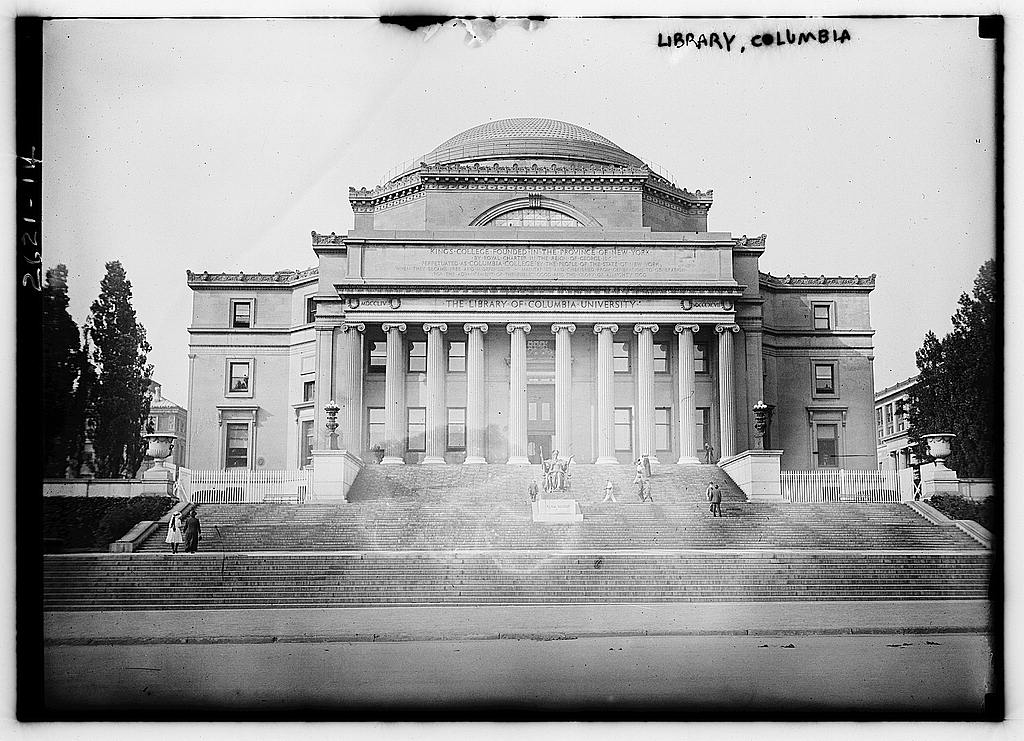I was in a meeting yesterday where we were discussing different ways that we (as a school, or as faculty) might innovate in educational delivery. I felt I was flying a bit blind, bumping around in the dark, hunting for answers. I needed some type of landmarks for navigating this journey. The following are some of the high level organizational ideas that helped me think about the possibilities.
Available models
The models that I could come up with varied in several ways:
- Are students learning at the same time?
- Are students learning in one big group, or alone, or in “pods”?
- Are students in the same place as the teacher?
- Is the intermediary technology of extremely high quality or not?
I’m sure there are other ways that this pizza can be sliced, but this was helpful for me as I considered the possibilities…

Same time, same place
This is the traditional method of teaching as practiced by universities and just about everyone else for hundreds of years. Before computing and communication technologies, there really weren’t any alternatives to this to speak of. Now, if traditionalists in the higher-ed community want to continue to offer this model, then the benefits of having students all in the same room with the teacher have to outweigh the serious costs and inconveniences of making that happen. Too often, students get lectured at in a classroom when they could have gotten just as much out of it on a YouTube video (given the chance he/she actually had to interact with the faculty or students). If universities want to continue to deliver this model, they are going to have to up their game.
Education delivered under this model certainly varies tremendously based on the number of students. We have everything from a small seminar with maybe 5 students, to a small classroom with 15 students, to a medium-sized class where everyone knows everyone else in the class, to a huge lecture hall filled with anonymous students.

Different times, different places
Of all the alternative models, this is the slow pitch over the heart of the plate (for those of you who understand “baseball”). Or the “gimme” for the golfers among us. Khan Academy has seemingly taken the world by storm with its self-paced tutorials on (seemingly) just about anything. My parents even asked me about them.
The myriad tools that make this model possible are widely (and cheaply) available. When professors create these resources to teach the “basic facts” of their course, this could free up class time for more valuable activities. It would also allow students to learn the concepts at their own pace and also ask questions before the class in which the concept is used, thus allowing more students to have a positive contribution to the activity.
Every professor should see this these technologies as a way of making his/her own teaching in a classroom better right now. It shouldn’t take a school initiative — just go do it.
Same time, single remote place (standard quality)
Here at Ross we have been doing this for nearly two decades in our Global MBA Program and now our ExecMBA Program (among others). The professor is in one place and the students are sitting in some classroom far, far away. This is fairly easy to do moderately well. The problem is the limited bandwidth between the teacher and the students in the class. It is really hard to get a dynamic classroom environment going — subtle clues are difficult to pick up, and it’s hard to get a quick give-and-take discussion going.
This model gets harder to implement well as the number of students increases, or the size of the display screen on either end decreases! All subtlety is lost in this type of environment.
Same time, single remote place (telepresence)
Telepresence is defined in wikipedia as:
Telepresence refers to a set of technologies which allow a person to feel as if they were present, to give the appearance of being present, or to have an effect, via telerobotics, at a place other than their true location.
The idea here is that the recipient end (classroom with students) has some pretty high-end video and audio technology which enables the students to get a much better sense of the professor being in the classroom (although she might be continents away). Most of the technologies today are related to conference rooms, but it is fairly easy to project that larger-scale implementations would give the impression of a faculty member lecturing at the front of the class (from the students’ side of things) and a faculty member seeing a roomful of students (from the faculty member’s side).
For now, this would be a relatively high-end, expensive undertaking; however, soon enough it will be expected. It is a nearly perfect tool for projecting a high end brand (e.g., a superstar professor from a highly reputable university) to classrooms all around the world. The professor could be in some production room anywhere (becoming more common all the time) and the students could be anywhere that the university is able to project its brand, to attract a large enough body of its students. Further, there’s no reason that all of these students would have to be in the same classroom. Why couldn’t there be a pod of students in Shanghai, another in Los Angeles, and a third in Sao Paolo?
If universities are worried about other universities moving into “their territory” now, they haven’t seen anything yet.

Same time, multiple remote places (singles)
This is a model that I described in a previous post, supported by tools such as LectureTools. The idea here is that students don’t necessarily need to come to a specific classroom in order to learn the material — all they have to do is watch, and participate in, the “broadcast” of the lecture. Under this model (practiced at the University of South Florida, among other places), students could either be attending a traditional university and taking the online class along with their other face-to-face classes, or they could be physically at home but attending summer classes back at school, or they could be “joint enrolled” in a class taught at another university.
Same time, multiple remote places (groups)
This is a variant of the previous model. It emphasizes the fact that there are benefits to having multiple students in the same room going through the process together. Maybe they work on exercises together; maybe they have group activities; maybe they have small group discussions at specified times during the class; maybe they have different skill levels so that one person can help mentor the other students. Any of a variety of circumstances might be applicable but, in any case, here we have the same remote educational process but students are attending the session in groups.
Blended models
Finally, the “unit of analysis” need not be a full semester class. It could be that a teacher organizes the class so that it meets once every couple of weeks in person and meets remotely during the other weeks. Or maybe there would be one in-person meeting at the beginning and then lots of smaller different time and different place learning activities for a month, followed by same time, multiple place sessions. The possibilities are endless — but only if teachers learn to think about applying the right teaching method to the right desired learning outcome.
Wrap-up
Certainly, the above taxonomy doesn’t cover all of the interesting dimensions that are available. A couple, right off the top of my head, are the number of students enrolled in the class (i.e., is this a MOOC?), whether or not the student’s performance is graded, and whether or not the student’s performance or capabilities are certified. All of these matter, but they are for me to think about at another time and place (ha! little joke!).
Let me know what you think about the above. Does it help you think about the possibilties? Any other big dimensions I should include in my thinking?